I create CustomView:UIView with CustomView.xib file. Now I want to use it by drag view into another XIB (ex: UIViewController.xib) and choose class: customView.
I can load successful when I init CustomView and addSubView to anotherView:
- (void)viewDidLoad{
//Success load NIB
CustomView *aView = [[CustomView alloc] initWithFrame:CGRectMake(40, 250, 100, 100)];
[self.view addSubview:aView];
}
//CustomView.m
- (id)initWithFrame:(CGRect)frame
{
self = [super initWithFrame:frame];
if (self) {
NSLog(@"INIT");
NSArray *nib = [[NSBundle mainBundle] loadNibNamed:@"CustomCell" owner:self options:nil];
[[nib objectAtIndex:0] setFrame:frame];
self = [nib objectAtIndex:0];
}
return self;
}
In the case reuse CustomCell by drawing it into another XIB and then specify class as CustomView. I know awakeFromNib is called but don't know how to load CustomView.xib. how to do that?
*EDIT:
initWithCoder is also called when specify class but it create a loop and crash with loadNibNamed. Why that?
- (id)initWithCoder:(NSCoder *)aDecoder{
if (self = [super initWithCoder:aDecoder]) {
NSLog(@"Coder");
NSArray *nib = [[NSBundle mainBundle] loadNibNamed:@"QSKey" owner:nil options:nil];
[[nib objectAtIndex:0] setFrame:self.bounds];
self = [nib objectAtIndex:0];
}
return self;
}