I am new to window-8 application development. I want to create a simple javascript photo application. In my application, I want to show an assets folder for users to pick images they choose. Can someone help me with this?
I am new to window-8 application development. I want to create a simple javascript photo application. In my application, I want to show an assets folder for users to pick images they choose. Can someone help me with this?
Since you are using JS to construct your app, all you need to do is write up a small script that lists out the path to the assets you have put up in that folder and link it via a HTML page. Are you trying to dynamically do this? I don't think such a solution exists..
Edit: On second thoughts, have you considered using a promise to run the script everytime a new resource is added to the folder? Keep a check on the folder and raise a flag when a resource is added, based on flag status, call the promise to update the script will will contain the newly added resources. You may also need to consider the situation where a user may be selecting data while the promise may update the page. Appropriate use session storage to handle the situation.
There is a FilePicker control that lets you easily display images/files for the user to pick. Here is a code sample; download the JavaScript version. There are also guidelines with links to the API documentation here.
An excerpt from the code sample:
// Create the picker object and set options
var openPicker = new Windows.Storage.Pickers.FileOpenPicker();
openPicker.viewMode = Windows.Storage.Pickers.PickerViewMode.thumbnail;
openPicker.suggestedStartLocation = Windows.Storage.Pickers.PickerLocationId.picturesLibrary;
// Users expect to have a filtered view of their folders depending on the scenario.
// For example, when choosing a documents folder, restrict the filetypes to documents for your application.
openPicker.fileTypeFilter.replaceAll([".png", ".jpg", ".jpeg"]);
// Open the picker for the user to pick a file
openPicker.pickSingleFileAsync().then(function (file) {
if (file) {
// Application now has read/write access to the picked file
WinJS.log && WinJS.log("Picked photo: " + file.name, "sample", "status");
} else {
// The picker was dismissed with no selected file
WinJS.log && WinJS.log("Operation cancelled.", "sample", "status");
}
});