On my app's start up, it programmatically shows a LoginViewController using a segue. The view controller is presented modally with transition set to cross dissolve. Upon successful authentication, I want to dismiss the login view by programmatically triggering an unwind segue. So I added this to my header file:
- (IBAction)unwindSegue:(UIStoryboardSegue *)segue;
now in IB I'm able to control-drag from the "File's Owner" LoginViewController to the Exit button and choose unwindSegue:. This creates a manual segue, it shows up in the Connections inspectors for the File's Owner and the Exit button correctly. I then click on the newly created Unwind segue from the scene in IB and then give it a name. If I click on the "go to" button for the unwind segue action it takes me to the declaration mentioned above.
So far so good, I then trigger this unwind segue upon successful authentication in my GCD block:
....
dispatch_async(dispatch_get_main_queue(), ^
{
[self performSegueWithIdentifier:@"UnwindSegueIdentifier" sender:self];
[self.spinner removeFromSuperview];
self.spinner = nil;
});
.....and nothing happens when it runs. The spinner does get removed correctly, but there's no sign of that unwind segue executing.
A break point in the implementation of unwindSegue: never gets hit. There are no errors thrown. Nothing gets written to the console. The identifier is correct, I triple checked (otherwise it will fail anyway).
I looked at the answers here, here and here but I don't seem to have missed anything.
What I did notice though, is that Xcode thinks unwindSegue: is not linked:
I'm unable to drag from the little empty circle in front of unwindSegue: and link it to the Exit button.
Any help will be appreciated.