When I enter an inner type using fast complete feature of eclipse, it uses some template to generate it.
What I get is seen at left side, what I want is shown at right side of picture. 
What I want is to remove empty line and auto-generated method stub thing, how can I manage this?