I have a list of reports what are using assemblies to be localized. Theses assemblies should be placed on the installation path of reporting services. One task of deployment is copy these assemblies in the right path from .Net (vb.net).
For now we are using hard code path in order add the assemblies (with the translations). So, is there some way to get the path of sql reporting service what is runing in the server from Vb.Net?
I.E. a valid path of reporing services is:
C:\Program Files\Microsoft SQL Server\MSRS10_50.MSSQLSERVER\Reporting Services\ReportServer\bin
what I expect to get is something like:
C:\Program Files\Microsoft SQL Server\MSRS10_50.MSSQLSERVER\