My question is if there is a way to put a simple blackline border around a ScrollView so the user is aware exactly where the ScrollView starts, stops and how wide it is. I cannot find any sort of XML or java code in the Android docs saying how to do this. I know this has to be possible.
Below is my XML code for the ScrollView I need to have a border.
<LinearLayout
.... />
<TextView
... />
//BORDER STARTS HERE
<ScrollView
android:layout_width="fill_parent"
android:layout_height="0dip"
android:layout_weight="94.5"
android:paddingBottom="5dp"
android:fillViewport="true" >
<LinearLayout
... >
<TextView
... />
</LinearLayout>
</ScrollView>
//BORDER ENDS HERE
<Button
... />
</LinearLayout>
EDIT
I just added a scrollviewborder.xml with the following code as a background for the ScrollView.
<?xml version="1.0" encoding="utf-8"?>
<shape
xmlns:android="http://schemas.android.com/apk/res/android"
android:shape="rectangle">
<stroke
android:width="2dp"
android:color="#000000"/>
</shape>
The below screenshot is what it produced:
This is not quite what I wanted. I want a thin blackline bordering around and not a black box.