Paired devices are a part of System Preferences.
You can find the file with the bluetooth preferences in /Library/Preferences, its name is com.apple.Bluetooth.plist.
However, you cannot edit the file directly. You should use SCPreferences class from System Configuration framework.
Note the API for accessing/modifying system preferences is pretty low level.
EDIT: The following code works if run in superuser mode. I am not a Mac OS developer myself but it should be possible to init it with an AuthorizationRef and run it with user mode (the user will confirm access to system configuration).
SCPreferencesRef prefs = SCPreferencesCreate(kCFAllocatorDefault,
CFSTR("Test"),
CFSTR("/Library/Preferences/com.apple.Bluetooth.plist"));
const CFStringRef PAIRED_DEVICES_KEY = CFSTR("PairedDevices");
NSArray *pairedDevices = (__bridge NSArray *) SCPreferencesGetValue(prefs, PAIRED_DEVICES_KEY);
NSLog(@"Paired devices: %@", pairedDevices);
NSString *deviceToRemove = @"e4-32-cb-da-ca-2f";
NSMutableArray *newPairedDevices = [pairedDevices mutableCopy];
[newPairedDevices removeObject:deviceToRemove];
Boolean valueSet = SCPreferencesSetValue(prefs, PAIRED_DEVICES_KEY, (__bridge CFPropertyListRef) [NSArray arrayWithArray:newPairedDevices]);
NSLog(@"Value set: %@", (valueSet) ? @"YES" : @"NO");
if (!valueSet) {
NSLog(@"Error: %@", SCCopyLastError());
}
Boolean saved = SCPreferencesCommitChanges(prefs);
if (!saved) {
NSLog(@"Error: %@", SCCopyLastError());
}
NSLog(@"Saved: %@", (saved) ? @"YES" : @"NO");
CFRelease(prefs);