I have been attempting to follow the instructions here to get the Xvfb plugin running: https://wiki.jenkins-ci.org/display/JENKINS/Xvfb+Plugin
Currently the xvfb executable is at /usr/bin/Xvfb.
My project configuration and Jenkins config are identical to the instructions, however i am getting this error:
ERROR: No Xvfb installations defined, please define one in the configuration. Once defined you''ll need to choose one under Advanced options for Xvfb plugin job settings and save job configuration.
I have also tried putting the path to the executable in the Jenkins config, with had no change on the outcome.
Any ideas how I can get this working?