Whenever I mouse over any imported.. anything in Juno, Eclipse immediately hangs.
Editing Java files - types, classes, annotations, the import itself - mousing over anything to view the javadoc will instantly hang eclipse.
Also happens with auto-completes if the popup stays open for more than a second.
Here's the error:
Running:
java version "1.7.0_15"
Java(TM) SE Runtime Environment (build 1.7.0_15-b03)
Java HotSpot(TM) 64-Bit Server VM (build 23.7-b01, mixed mode)
The latest Eclipse Juno (Java EE) 64bit
Win7 x64.
There shouldn't be any incompatibilities there (All x64).
Looking around the proposed fixes are either related to Java 6, or say to delete Mylyn, which I've done but no fix.
This error happens consistently every single time.
Edit:
And to make things more annoying, the log in the .metadata folder is empty.
I'm assuming I'm missing something obvious as the exact same setup on my other laptop works fine. And searching just gets me unreadable mailing lists, or bug trackers saying it's fixed - when clearly it's not in this case.