I want to create Yearly Calendar View for android like the below image showed
plz share any example or guide me how to do
Asked
Active
Viewed 1,764 times
0
-
try this https://github.com/w2davids/Ghostdrive/blob/master/SimpleCalendar.zip – Kalai.G Feb 20 '13 at 06:43
-
this may help you http://stackoverflow.com/questions/12458139/android-custom-calendar-and-reminder – Kalai.G Feb 20 '13 at 07:21
-
if it is useful for you just upvote it – Kalai.G Feb 20 '13 at 07:43
-
I made this Calendar Library for Android as part of my side project. Below is the link to the github and it has all the instructions on how to use it. If you still come across any difficulty implementing it let me know. https://github.com/ik024/CalendarLibrary – ik024 Jun 08 '16 at 09:00
1 Answers
1
You could create a scrollView. Inside that you would have a gridView that would have # of columns set to 2. You would then create an adapter for this gridView. In the getView() method of this adapter, you could create a new gridView each time to display the dates in the month and set a gridView header to the month-year value. In the inner gridView you could set the # of items as 42 and the # of columns to 7.
It would something like this :
<ScrollView>
<GridView android:numberOfColumns="2" />
</ScrollView>
The inner gridView would look like :
<GridView android:numberOfColumns="7" />
The getView() would be like :
public getView() {
GridView monthView = new GridView(context).Layoutinflator(R.layout.innerGrid);
}
lokoko
- 5,785
- 5
- 35
- 68