Ok, This should be basic, and I have used servlets many times before via eclipse and weblogic and no problems. However with Tomcat 6 I am having issue with Servlet mapping.
web.xml:
<web-app xmlns="http://java.sun.com/xml/ns/javaee"
xmlns:xsi="http://www.w3.org/2001/XMLSchema-instance"
xsi:schemaLocation="http://java.sun.com/xml/ns/javaee http://java.sun.com/xml/ns/javaee/web-app_2_5.xsd"
version="2.5">
<description>
Servlet and JSP Examples.
</description>
<display-name>Servlet and JSP Examples</display-name>
<servlet>
<servlet-name>HelloWorldExample</servlet-name>
<servlet-class>HelloWorldExample</servlet-class>
</servlet>
<servlet-mapping>
<servlet-name>HelloWorldExample</servlet-name>
<url-pattern>/HelloWorldExample</url-pattern>
</servlet-mapping>
</web-app>
My web.xml is located in my WEB-INF folder, my servlet HelloWorldExample.class is located in WEB-INF/classes/
They are all located in tomcat/webapps/ch1/
As far as I can see it is all ok, however after hours of trial and error and multiple restarts i am still getting:
type Status report
message /ch1/HelloWorldExample
description The requested resource is not available.
http://localhost:8080/ch1/HelloWorldExample
screen shot of directory structure
If someone could point out where I am making an error I would be eternally grateful :)