I want this. Note a transparent layer on which the text (i.e Instructions) are appearing. also check the background a wooden background.

I m tried this but not got the desired results
<RelativeLayout
android:layout_width="wrap_content"
android:layout_height="wrap_content"
android:layout_gravity="center_horizontal"
android:layout_margin="10dp"
android:alpha="0.75" >
<TextView
android:id="@+android:id/txtInstructions"
android:layout_width="wrap_content"
android:layout_height="wrap_content"
android:layout_below="@+android:id/relImagesLogo"
android:layout_centerInParent="true"
android:lineSpacingMultiplier="1.5"
android:text="Lorem Ipsum is simply dummy text of
the printing and typesetting industry. Lorem Ipsum has been the
industry's standard dummy text ever since the 1500s, when an unknown
printer took a galley of type and scrambled it to make a type specimen
book. It has survived not only five centuries, but also the leap into
electronic typesetting, remaining essentially unchanged. It was popularised "
android:textColor="@android:color/white"
android:textSize="14sp" />
<RelativeLayout
android:id="@+android:id/relImagesLogo"
android:layout_width="wrap_content"
android:layout_height="wrap_content"
android:layout_alignParentTop="true"
android:layout_centerHorizontal="true" >
<ImageView
android:id="@+android:id/imgInstructionLogo"
android:layout_width="30dp"
android:layout_height="30dp"
android:layout_marginRight="2dp"
android:src="@drawable/instruction_icon" />
<ImageView
android:id="@+android:id/imgInstructionHeading"
android:layout_width="wrap_content"
android:layout_height="30dp"
android:layout_centerVertical="true"
android:layout_toRightOf="@+android:id/imgInstructionLogo"
android:src="@drawable/instruction_heading" />
</RelativeLayout>
</RelativeLayout>
note this android:alpha="0.75" is making my all views transparent to level 0.75. i dont to want this. i just want that transparent layer.
Right know i am getting this result