I have already asked something similar but I can't figure out properly how to debug this. That's the question.
I added some Exceptions handler (catches all Objective-C) exceptions and that's the result of what I see:


The problem is with the setTexture method and it fails at the assertion verifying whether the texture name that needs to be displayed is the same as the one in the current sprite batch node.
This happens when trying to replace one scene with another but doesn't happen all the times. It has to do with the new scene as I tried to "isolate" the problem by calling the replace from a different part of the game and it still does give trouble.
In the game scene I have a couple of sprite sheets and sprite batch nodes but as I don't manage to isolate a sprite sheet id I cannot understand which sprite frame is giving me the problem, as well as I don't understand why this happens only sometimes.
I would like to:
- understand which sprite frame name gives me the AssertionFailure
- understand to which sprite sheet it belongs
This should help me to understand if it is a naming problem or if this has to do with something else.
Hoping not to be too lame with this question..
EDIT: I tried the answer but I am not able to read the 'fileName' information, here is what the debugger says "Summary unavailable":
That's how I create the filename property:
/** TMP: Bug solving filename */
@property (copy) NSString *fileName;
-(id) initWithTexture:(CCTexture2D*)texture rectInPixels:(CGRect)rect rotated:(BOOL)rotated offset:(CGPoint)offset originalSize:(CGSize)originalSize
{
if( (self=[super init]) )
{
self.fileName = [NSString stringWithFormat:@"GLUINT texture name: %i", texture.name];
self.texture = texture;
rectInPixels_ = rect;
rect_ = CC_RECT_PIXELS_TO_POINTS( rect );
offsetInPixels_ = offset;
offset_ = CC_POINT_PIXELS_TO_POINTS( offsetInPixels_ );
originalSizeInPixels_ = originalSize;
originalSize_ = CC_SIZE_PIXELS_TO_POINTS( originalSizeInPixels_ );
rotated_ = rotated;
}
return self;
}
-(id) initWithTextureFilename:(NSString *)filename rectInPixels:(CGRect)rect rotated:(BOOL)rotated offset:(CGPoint)offset originalSize:(CGSize)originalSize
{
if( (self=[super init]) )
{
self.fileName = fileName; //TMP
texture_ = nil;
textureFilename_ = [filename copy];
rectInPixels_ = rect;
rect_ = CC_RECT_PIXELS_TO_POINTS( rect );
offsetInPixels_ = offset;
offset_ = CC_POINT_PIXELS_TO_POINTS( offsetInPixels_ );
originalSizeInPixels_ = originalSize;
originalSize_ = CC_SIZE_PIXELS_TO_POINTS( originalSizeInPixels_ );
rotated_ = rotated;
}
return self;
}