I have come up with my final hysteresis plot, which looks like this:
My earlier post: Plotting a hysteresis loop with jFreeChart
I have used 4 XYSeries for my first hysteresis loop and another four for the second hysteresis loop.
If i turn on the legend
JFreeChart chart = ChartFactory.createXYLineChart(
"Hysteresis Plot", // chart title
"Pounds(lb)", // domain axis label
"Movement(inch)", // range axis label
dataset, // data
PlotOrientation.VERTICAL, // orientation
true, // include legend
true, // tooltips
false // urls
);
it appears like this :

I just want to show that blue is my first hysteresis loop and red is my second hysteresis loop, which I have added as subtitle in the first pic as workaround. Can someone guide how I can add manual legends which indicate blue as first loop and red as second.
Thanks