I need to set the time on the current date. The time string is always in 24 hour format but the result I get is wrong:
SimpleDateFormat df = new SimpleDateFormat("kk:mm");
Date d1 = df.parse("10:30");
Calendar c1 = Calendar.getInstance();
c1.set(Calendar.HOUR, d1.getHours());
c1.set(Calendar.MINUTE, d1.getMinutes());
The date should be today's date and the time set to 10:30. Instead the time in c1 ends up being 22:30. How can I force the calendar control to recognize my time is 24 hour format?
EDIT: If I just do this:
Calendar c1 = Calendar.getInstance();
c1.set(Calendar.HOUR, 10);
c1.set(Calendar.MINUTE, 30);
This gives me the same result. Why?