I have two bluetooth devices (MFi) connected to the iPhone.Both of these devices support HFP. If Call is accepted from one device(does not have hardware like microphone and speaker),after that I would like to route the call to other device(headset).Is there any API to accomplish this from app or any other way to achieve the same.
I found the following relevant link
how to route iPhone audio to the bluetooth headset
Is there any way to simulate the accept button of the headset from the app or transfer the call session from one HFP device to other HFP device ?