This a ListView screenshot of my problem:
This is the layout XML:
<LinearLayout
android:id="@+id/viewer_top"
android:layout_width="match_parent"
android:layout_height="wrap_content"
android:background="@android:color/background_dark"
android:orientation="vertical" >
<EditText
android:id="@+id/viewer_filter"
android:layout_width="match_parent"
android:layout_height="wrap_content"
android:drawableRight="@android:drawable/ic_menu_search"
android:hint="@string/hint_filter"
android:background="@android:color/white"
android:layout_marginLeft="4dp"
android:layout_marginRight="4dp"
android:layout_marginTop="5dp"
android:layout_marginBottom="3dp"
android:inputType="text"
android:paddingLeft="4dp"
android:selectAllOnFocus="true" >
</EditText>
<EditText
android:id="@+id/viewer_search"
android:layout_width="match_parent"
android:layout_height="wrap_content"
android:drawableRight="@android:drawable/ic_menu_search"
android:hint="@string/hint_search"
android:background="@android:color/white"
android:layout_marginLeft="4dp"
android:layout_marginRight="4dp"
android:layout_marginTop="3dp"
android:layout_marginBottom="5dp"
android:inputType="text"
android:paddingLeft="4dp"
android:selectAllOnFocus="true" >
</EditText>
</LinearLayout>
<HorizontalScrollView
android:id="@+id/viewer_hscroll"
android:layout_width="match_parent"
android:layout_height="wrap_content"
android:layout_below="@id/viewer_top" >
<ListView
android:id="@+id/viewer_list"
android:layout_width="wrap_content"
android:layout_height="wrap_content" >
</ListView>
</HorizontalScrollView>
There are 3 problems in this scenario:
- The Horizontal scrollview does not cover the full screen width (I drew a thick red line to mark the end)
- The Horizontal scrollview does not scroll horizontally
The ListView rows are not of uniform width (this can be seen by the background color ending) (see the getView code below for details)
private static final int listRowLayout = android.R.layout.activity_list_item; private Map<String, Integer> mColors = new HashMap<String, Integer>(); @Override public View getView(int position, View convertView, ViewGroup parent) { // No logs here to keep ListView performance good ViewHolder holder; int color; if( convertView == null ) { convertView = mInflater.inflate(listRowLayout, parent, false); holder = new ViewHolder(); holder.text = (TextView) convertView.findViewById(android.R.id.text1); convertView.setTag(holder); } else { holder = (ViewHolder) convertView.getTag(); } String data = mData.get(position); // A compiled regex is faster than String.Contains() Matcher m = ViewHolder.regex.matcher(data); if( m.find() ) { color = mColors.get(m.group(1)); } else { color = mColors.get("V"); } holder.text.setText(data); holder.text.setBackgroundColor(color); return convertView; } private static class ViewHolder { TextView text; static Pattern regex = Pattern.compile(" ([VIDWEF])/"); }}