Hey!
I want to create a effect like in the image above. The width of those lines need to be dynamic, so they adjust to the text in the middle. I tried it with a table:
<table>
<tr>
<td><hr /></td>
<td><p>The 20th of</p></td>
<td><hr /></td>
</tr>
</table>
But the lines don't just fill up the space like I expected it. How can I fix this? Is there a better approach than using a table?
Edit: Just noticed the typo in the image. Please just ignore it.