I have a shapefile downloaded from the worldwildlife.org for the terrestrial ecoregions of the world. The file can be loaded here: http://worldwildlife.org/publications/terrestrial-ecoregions-of-the-world.
It comes as a standard shape file and I would like to do two things with it. First: take the shapefile from my local directory and clip it to an extent of eastern North America (ext= extent (-95, -50, 24, 63))
# Read shapefile using package "maptools"
eco_shp <- readShapeLines("F:/01_2013/Ecoregions/Global/wwf_terr_ecos.shp",
proj4string=CRS("+proj=utm +zone=33 +datum=WGS84"))
# Set the desired extent for the final raster using package "raster"
ext <- extent(-95, -50, 24, 63)
I am sure I have to use the rasterize function in the package "raster" but I am still not able to get it work correctly. I would appreciate any suggestions on how to do this.