You Can try Following this Link.
Check this out and tell me if it worked or not.
Or you can do some thing like this.
Create menu.xml
<?xml version="1.0" encoding="utf-8"?>
<menu xmlns:android="http://schemas.android.com/apk/res/android">
<item android:id="@+id/next"
android:icon="@drawable/ic_next"
android:title="@string/next" />
<item android:id="@+id/previous"
android:icon="@drawable/ic_previous"
android:title="@string/previous" />
<item android:id="@+id/list"
android:icon="@drawable/ic_list"
android:title="@string/list" />
</menu>
And now you will be able to set ICON on menu
Now in CreateOptionMenu
public boolean onCreateOptionsMenu(Menu menu) {
MenuInflater inflater = getMenuInflater();
inflater.inflate(R.menu.menu, menu);
return true;
}
And to access that menu.
public boolean onOptionsItemSelected(MenuItem item) {
switch (item.getItemId()) {
case R.id.next:
Toast.makeText(this, "You have chosen the " + getResources().getString(R.string.next) + " menu option",
Toast.LENGTH_SHORT).show();
return true;
…
default:
return super.onOptionsItemSelected(item);
}
}