Hi, Here in my screen i have few fields where i need to save to Database when clicked on ADD BUTTON , But i want to save those fields when i click on ENTER Key From Keyboard. When i enter all fields and click on ENTER key from keyboard all those fields must get saved to Data Base, how can I achieve that?
Any Help is appreciated