my header
this is my callfunction jquery/ajax
this is the ajax with datepicker
Update ****
first part
 second part
second part

my jQuery code
jQuery(function() {
jQuery('<img src="images/ajax-loader.gif" id="loading" />').appendTo(".icompany_quo_for");
jQuery( "#idatepicker" ).datepicker().find('img#loading').remove();;
});
is my jquery code correct? Because what im trying to do is show the loading .gif image when the jQuery was still on process loading the UI of the jQuery this is the datepicker;
Update ** because when the jQuery UI was loading the page was freeze and i cannot type or click anything...
Please let me know my if code was incorrect.
thank you