When I try to debug my little program it closes immediately. This is the code I am using.
#include <iostream>
using namespace std;
int main()
{
int gt1, gt2;
cout << "Hello World!" << endl;
return 0;
}
Just for 0.5 sec a black box shows up and it closes.
Is there anything I can do to prevent this?