Is it possible to "force" R base plots in grid package's grid.newpage? For example, this works fine:
library(grid)
grid.newpage()
vp1 <- viewport(x=0,y=0.5,width=0.5, height=0.5, just = c("left", "bottom"))
vp2 <- viewport(x=0.5,y=0,width=0.5, height=0.5, just = c("left", "bottom"))
pushViewport(vp1)
grid.rect()
grid.text("vp1", 0.5, 0.5)
upViewport()
pushViewport(vp2)
grid.rect()
grid.text("vp2", 0.5, 0.5)
 .
.
But if I try something like this:
grid.newpage()
vp1 <- viewport(x=0,y=0.5,width=0.5, height=0.5, just = c("left", "bottom"))
vp2 <- viewport(x=0.5,y=0,width=0.5, height=0.5, just = c("left", "bottom"))
pushViewport(vp1)
grid.rect()
print(plot(1,2))
grid.text("vp1", 0.5, 0.5)
upViewport()
pushViewport(vp2)
grid.rect()
print(plot(1,2))
R base plot just over-rides grid.newpage. Using par(new=T) does not help either.