I am developing a windows application which gives the field details --> X.
Where X is -->
Right Click My Computer >
Properties >
Device Manager > (select any Item - Say KeyBoard) >
Click it > standard PS/2 KeyBoard >
double Click standard PS/2 KeyBoard >
click the Details Tab >
Under the Property there are various fields like Display Name , Problem Code,Parent Siblings, etc , etc?
I want to get their values . Which Windows API I can use for this. I am doing this for windows 7 as well as windows 8.I hope the API will remain the same.Also i am having 64 bit machine. This has to be true for any device whose details I wanted to know from the Device Manager.
ALso I just want to all operations - Reading and No Set (writing) so I think I will not be having any problem with violating the Admin Rights.PLease suggest.! I have added Snapshots for reference!Say for example I want to know the current State of the HID USB Complaint Mouse(D0(Active) or D2(Sleep)).

I need to Get this Power State D0.