This must be a very basic question for Java developers, but what is the best way to find the appropriate jar file given a class name?
For example, given "com.ibm.websphere.security.auth.WSSubject", how do you track down the appropriate jar file? ("google" is not the answer I'm looking for!)
The java docs do not give any hint of the jar file, and obviously the names of the jar files themselves offer no clue.
There must be a 'search local jars', or some sort of 'auto-resolve dependencies', trick in the java world. Ideally, I'm looking for the 'official' way to do this. I happen to be on a windows machine without cygwin.