Sorry if my English has mistakes)). My question is How to make div with height limit? I mean, my div has some ul blocks for example:
<div>
<ul>
<li>First text</li>
</ul>
</div>
And my DIV has height 280 px. When I try to add more and more <li>smth...</li> - it's going lower and lower, and after all of that my text gone below my div's height limit.
Don't propose float:left, It means, that all my text will adds in horizontal line, but I want to achive Vertical height limit. Smth like newspaper, you know.
Logic: My text have to go lower and lower before my height limit, after that, my text have to split itself, and continue move down on the new vertical line into same div element.
Image for those who don't understand what I am talking about: