Any clue?
Tried pie.htc but it is not working
.vjs-default-skin .vjs-big-play-button {
-moz-border-radius: 25px;
-webkit-border-radius: 25px;
border-radius: 25px;
behavior: url(bla bla/PIE.htc);
position: relative;
}
Any clue?
Tried pie.htc but it is not working
.vjs-default-skin .vjs-big-play-button {
-moz-border-radius: 25px;
-webkit-border-radius: 25px;
border-radius: 25px;
behavior: url(bla bla/PIE.htc);
position: relative;
}
It may help to tell the browser that it is expecting IE9+ code like so:
<meta http-equiv="X-UA-Compatible" content="IE=9" />
I've experienced problems with CSS3Pie quite a bit. Read the Known Issues page for the full explanations, but the problem I usually have is either with the relative paths or not having the appropriate content-type for .htc in your htaccess file.
I think you have problem in link to your ".htc" file. I had same problem and solved it with correct link to PIE.htc (I use PIE.php because this is better for me - this file include PIE.htc and I have not problem with .htaccess file). If your rounded corners works in Firefox (for example) and not work IE8 and older then you must have problem in link on PIE file. You must make link to htc file from file where you used rounded corners (not from CSS file but from, for example, home.php).
But without code, test page or something similar is problem to test it and say "you have problem right here".
What you're seeing is an issue with IE 9, gradient backgrounds, and CSS3 borders. In version 3.2.0, at line 329 of the default styles you'll find the reference for Big Play Button (at start). IE 9 is grabbing on to the filter declaration.
background: #454545;
background: -moz-linear-gradient(top, #454545 0%, #232323 50%, #161616 50%, #3f3f3f 100%);
background: -webkit-gradient(linear, 0% 0%, 0% 100%, color-stop(0%,#454545), color-stop(50%,#232323), color-stop(50%,#161616), color-stop(100%,#3f3f3f));
background: -webkit-linear-gradient(top, #454545 0%,#232323 50%,#161616 50%,#3f3f3f 100%);
background: -o-linear-gradient(top, #454545 0%,#232323 50%,#161616 50%,#3f3f3f 100%);
background: -ms-linear-gradient(top, #454545 0%,#232323 50%,#161616 50%,#3f3f3f 100%);
filter: progid:DXImageTransform.Microsoft.gradient( startColorstr='#454545', endColorstr='#3f3f3f',GradientType=0 );
background: linear-gradient(top, #454545 0%,#232323 50%,#161616 50%,#3f3f3f 100%);
If you add an SVG image gradient and use a conditional comment to get rid of the filter you can get rounded borders and a gradient background. Something like Colorzilla's Gradient Generator can help.
CSS:
background: #454545; /* Old browsers */
/* IE9 SVG, needs conditional override of 'filter' to 'none' */
background: url(data:image/svg+xml;base64,PD94bWwgdmVyc2lvbj0iMS4wIiA/Pgo8c3ZnIHhtbG5zPSJodHRwOi8vd3d3LnczLm9yZy8yMDAwL3N2ZyIgd2lkdGg9IjEwMCUiIGhlaWdodD0iMTAwJSIgdmlld0JveD0iMCAwIDEgMSIgcHJlc2VydmVBc3BlY3RSYXRpbz0ibm9uZSI+CiAgPGxpbmVhckdyYWRpZW50IGlkPSJncmFkLXVjZ2ctZ2VuZXJhdGVkIiBncmFkaWVudFVuaXRzPSJ1c2VyU3BhY2VPblVzZSIgeDE9IjAlIiB5MT0iMCUiIHgyPSIwJSIgeTI9IjEwMCUiPgogICAgPHN0b3Agb2Zmc2V0PSIwJSIgc3RvcC1jb2xvcj0iIzQ1NDU0NSIgc3RvcC1vcGFjaXR5PSIxIi8+CiAgICA8c3RvcCBvZmZzZXQ9IjUwJSIgc3RvcC1jb2xvcj0iIzIzMjMyMyIgc3RvcC1vcGFjaXR5PSIxIi8+CiAgICA8c3RvcCBvZmZzZXQ9IjUxJSIgc3RvcC1jb2xvcj0iIzE2MTYxNiIgc3RvcC1vcGFjaXR5PSIxIi8+CiAgICA8c3RvcCBvZmZzZXQ9IjEwMCUiIHN0b3AtY29sb3I9IiMzZjNmM2YiIHN0b3Atb3BhY2l0eT0iMSIvPgogIDwvbGluZWFyR3JhZGllbnQ+CiAgPHJlY3QgeD0iMCIgeT0iMCIgd2lkdGg9IjEiIGhlaWdodD0iMSIgZmlsbD0idXJsKCNncmFkLXVjZ2ctZ2VuZXJhdGVkKSIgLz4KPC9zdmc+);
background: -moz-linear-gradient(top, #454545 0%, #232323 50%, #161616 51%, #3f3f3f 100%); /* FF3.6+ */
background: -webkit-gradient(linear, left top, left bottom, color-stop(0%,#454545), color-stop(50%,#232323), color-stop(51%,#161616), color-stop(100%,#3f3f3f)); /* Chrome,Safari4+ */
background: -webkit-linear-gradient(top, #454545 0%,#232323 50%,#161616 51%,#3f3f3f 100%); /* Chrome10+,Safari5.1+ */
background: -o-linear-gradient(top, #454545 0%,#232323 50%,#161616 51%,#3f3f3f 100%); /* Opera 11.10+ */
background: -ms-linear-gradient(top, #454545 0%,#232323 50%,#161616 51%,#3f3f3f 100%); /* IE10+ */
background: linear-gradient(to bottom, #454545 0%,#232323 50%,#161616 51%,#3f3f3f 100%); /* W3C */
filter: progid:DXImageTransform.Microsoft.gradient( startColorstr='#454545', endColorstr='#3f3f3f',GradientType=0 ); /* IE6-8 */
Somewhere in your HTML:
<!--[if gte IE 9]>
<style type="text/css">
.vjs-default-skin .vjs-big-play-button {
filter: none;
}
</style>
<![endif]-->
Hope that helps.