I have my own theme for ActionBarSherlock based on Theme.Sherlock.Light.DarkActionBar, here are my styles:
<style name="Theme.MyTheme" parent="Theme.Sherlock.Light.DarkActionBar">
<item name="actionBarStyle">@style/Widget.MyTheme.ActionBar</item>
</style>
<style name="Widget.MyTheme.ActionBar" parent="Widget.Sherlock.Light.ActionBar.Solid.Inverse">
<item name="android:background">@drawable/action_bar</item>
<item name="background">@drawable/action_bar</item>
</style>
Where @drawable/action_bar is an xml:
<layer-list xmlns:android="http://schemas.android.com/apk/res/android" >
<item>
<shape android:shape="rectangle">
<solid android:color="@color/color_action_bar_bottom_line" />
</shape>
</item>
<item android:bottom="2dp">
<shape android:shape="rectangle">
<solid android:color="@color/color_action_bar_background" />
</shape>
</item>
</layer-list>
Everything looks great except one thing: the text in the SearchView (when I use the search mode in ActionBar) is "dark on dark", so I cannot see anything. I tried to set the text colors for SearchView manually:
AutoCompleteTextView searchTextView =
(AutoCompleteTextView) searchView.findViewById(R.id.abs__search_src_text);
searchTextView.setTextColor(Color.WHITE);
searchTextView.setHintTextColor(Color.LTGRAY);
searchTextView.setHighlightColor(Color.WHITE);
searchTextView.setLinkTextColor(Color.WHITE);
This helped a lot but I cannot change the color of autocomplete text:
As you see, it's still black. How can I set the white text color for this kind of text?