hallo the idea is to write a activity which displays a google map api v2 as a fragment and at the botton two buttons for handle a service and to generate markers on the map.
the question is now is it possible to just put the map fragment into the normal layout which defines and handles the buttons or do i have to put the buttons in another fragment?
at the moment the map covers the complete screen even if i limit the size via android:height
<LinearLayout xmlns:android="http://schemas.android.com/apk/res/android"
android:layout_width="match_parent"
android:layout_height="match_parent"
android:background="@color/DarkGrey">
<fragment
android:id="@+id/map"
android:layout_width="match_parent"
android:layout_height="410dp"
class="com.google.android.gms.maps.SupportMapFragment" />
<LinearLayout
android:orientation="horizontal"
android:layout_width="wrap_content"
android:layout_height="wrap_content"
android:gravity="bottom">
<Button
android:id="@+id/buttonStopTracking"
android:text="@string/btn_stop_tracking"
android:layout_width="160dp"
android:layout_height="60dp"
android:textSize="20sp"
android:textStyle="bold"
/>
<Button
android:id="@+id/buttonCreatePoI"
android:text="@string/btn_create_PoI"
android:layout_width="160dp"
android:layout_height="60dp"
android:textSize="20sp"
android:textStyle="bold"
/>
</LinearLayout>