I wanted to create something like above, that three box, will be like a camera preview. Any idea or concept on what to do?
I tried getting instance of the camera and place it to three camerapreview objects, but i'm getting an error message, i guess, it's not allowed. here is my code:
private CameraPreview mPreview;
private CameraPreview mPreview2;
private CameraPreview mPreview3;
private FrameLayout preview;
private FrameLayout preview2;
private FrameLayout preview3;
mCamera=getCameraInstance();
mCamera2=getCameraInstance();
mCamera3=getCameraInstance();
mPreview=new CameraPreview(getApplicationContext(), mCamera);
mPreview2=new CameraPreview(getApplicationContext(), mCamera2);
mPreview3=new CameraPreview(getApplicationContext(), mCamera3);
preview=(FrameLayout)findViewById(R.id.camSetA_qr1);
preview.addView(mPreview);
preview2=(FrameLayout)findViewById(R.id.camSetA_qr1);
preview2.addView(mPreview2);
preview3=(FrameLayout)findViewById(R.id.camSetA_qr1);
preview3.addView(mPreview3);
and my getinstance code
public static Camera getCameraInstance() {
Camera c = null;
try {
c = Camera.open();
} catch (Exception e) {
}
return c;
}