I'm developing a new application for Iphone, using Xcode (Version 4.6 (4H127)) and the iPhone 6.1 simulator (Versión 6.0 (369.2)).
At the beginning everything was great: every time I pressed the "run" button, the application was loaded into the simulator and I was able to test it. But sometimes it is not working: when I press the run button, I only get the message "Finished running on iPhone 6.1 Simulator". The code successfully compiles (only minor warnings).
The main problem is that when I get this message, the only way I can use the simulator again (in this project, the rest of the xcode projects seems to work properly) is by starting a new project and adding every file to it.
I've tried to delete de derived data, restart de simulator, restart de computer, etc. Even I made a snapshot when the simulator was working, but when I go back to the snapshot state, the simulator still don't work.
What can I do? Any idea?
 Rebuild your app and relaunch.
Rebuild your app and relaunch.