The base graphics can nicely plot a boxplot using a simple command
data(mtcars)
boxplot(mtcars$mpg)
But qplot requires y axis. How can I achieve with qplot the same like base graphics boxplot and not get this error?
qplot(mtcars$mpg,geom='boxplot')
Error: stat_boxplot requires the following missing aesthetics: y