I am installing a site made in PHP/CodeIgniter 2 on a hosting server which unfortunately has IIS running, which I have no experience in.
Nothing is working except the homepage, all other pages are returning 404 errors.
Adding index.php to the url returns 500 - Internal server error (I have the index page config set to '' in the config.php file)
I tried also creating a web.config file thinking the issue might be from the redirects, but adding a web.config file stops even the homepage from working, even if the web.config file added is completely empty.
Help really appreciated.