The height of individual lines in a StyledDocument can vary, so the notion of limiting rows in a JTextPane is not useful. You can limit the preferred size of the scroll pane's viewport to some useful fraction of main panel's size, as shown here and below.
Addendum: As @camickr comments, it's a little easier to override getPreferredSize() in JScrollPane. I've also updated the code to limit growth to a fraction of the current size: 1/3.
import java.awt.BorderLayout;
import java.awt.Dimension;
import java.awt.EventQueue;
import javax.swing.JFrame;
import javax.swing.JPanel;
import javax.swing.JScrollPane;
import javax.swing.JTextPane;
import javax.swing.border.EmptyBorder;
import javax.swing.event.DocumentEvent;
import javax.swing.event.DocumentListener;
/**
* @see https://stackoverflow.com/a/15042241/230513
* @see https://stackoverflow.com/a/14858272/230513
*/
public class LimitTextPaneSize {
private static final int SIZE = 200;
private static final double LIMIT = 1 / 3d;
public static void main(String[] args) {
EventQueue.invokeLater(new Runnable() {
@Override
public void run() {
display();
}
});
}
private static void display() {
final JPanel mainPanel = new JPanel(new BorderLayout(5, 5));
mainPanel.setBorder(new EmptyBorder(5, 5, 5, 5));
JPanel topPanel = new JPanel() {
@Override
public Dimension getPreferredSize() {
return new Dimension(SIZE, SIZE);
}
};
final JTextPane chatArea = new JTextPane();
final JScrollPane scrollPane = new JScrollPane(chatArea){
@Override
public Dimension getPreferredSize() {
Dimension d = super.getPreferredSize();
int desired = (int) (mainPanel.getSize().height * LIMIT);
int limit = Math.min(desired, d.height);
return new Dimension(SIZE, limit);
}
};
chatArea.getDocument().addDocumentListener(new DocumentListener() {
@Override
public void insertUpdate(DocumentEvent e) {
updateSize();
}
@Override
public void removeUpdate(DocumentEvent e) {
updateSize();
}
@Override
public void changedUpdate(DocumentEvent e) {
updateSize();
}
private void updateSize() {
mainPanel.revalidate();
}
});
mainPanel.add(topPanel, BorderLayout.CENTER);
mainPanel.add(scrollPane, BorderLayout.SOUTH);
JFrame f = new JFrame("LimitTextPaneSize");
f.setDefaultCloseOperation(JFrame.EXIT_ON_CLOSE);
f.add(mainPanel);
f.pack();
f.setLocationRelativeTo(null);
f.setVisible(true);
}
}