i have problem with align divs inside main centered div.
Here is my code
<style>
body {
max-width: 1150px;
min-width: 900px;
margin:0 auto; }
.container {
text-align:center;
background-color:#e1e1e1; }
.box {
width: 250px; }
.inline-block {
color: #eee;
margin: 10px 0px 0px 10px;
text-align: center;
display:inline-block; }
.one {
height: 22px;
background: #744; }
</style>
<div class="container">
<div class="inline-block"><div class="one box">1</div>
</div>
<div class="inline-block"><div class="one box">2</div>
</div>
<div class="inline-block"><div class="one box">3</div>
</div>
<div class="inline-block"><div class="one box">4</div>
</div>
<div class="inline-block"><div class="one box">5</div>
</div>
<div class="inline-block"><div class="one box">6</div>
</div>
<div class="inline-block"><div class="one box">7</div>
</div>
<div class="inline-block"><div class="one box">8</div>
</div>
</div>
Result when i resize window
What i need
P.S. Sorry for my English, i hope you understand this.