I am attempting to output information regarding students stored by my program in a tabular-like format as \t does not always provide the correct spacing. In order to do so, I came across this question and have attempted to enable a similar solution. However, I am obtaining errors with the format lines in my code when I attempt to execute it as such.
public void displayStudents (){
System.out.println ("\n-----------------------------");
System.out.println ("Email System - Display Students");
System.out.println ("-----------------------------");
System.out.format("%10s%15d%15s%15s%20s", "Grade", "Last Name", "First Name", "Student Number", "Parent Email");
StudentNode current = top;
while (current != null){
Student read = current.getStudentNode();
System.out.format ("%10s%15d%15s%15s%20s", ""+read.getClass(), read.getLastName(), read.getFirstName(), ""+read.getStudentNum(), read.getParentEmail());
//This will output with a set number of character spaces per field, giving the list a table-like quality
}
}//End of displayStudents
The goal of the code is to output in a manner similar to the following image.
Please aid me in finding my error. Is there perhaps an alternatively method to perform this?
Thanks.
EDIT: The error(s) I am getting are
GradeException in thread "main" java.util.IllegalFormatConversionException: d != java.lang.String
at java.util.Formatter$FormatSpecifier.failConversion(Unknown Source)
at java.util.Formatter$FormatSpecifier.printInteger(Unknown Source)
at java.util.Formatter$FormatSpecifier.print(Unknown Source)
at java.util.Formatter.format(Unknown Source)
at java.io.PrintStream.format(Unknown Source)
at StudentList.displayStudents(StudentList.java:184)
at OnlineCommunications.emailOption(OnlineCommunications.java:403)
at OnlineCommunications.main(OnlineCommunications.java:451)
It should be noted that Grade is an integer and Long is a double.