When I try to push new file into Git repository, it doesn't finish, on screen is my workflow:
I tried:
- TortoiseGit 1.8.1.0 (git version 1.8.0.msysgit.0 (C:\Program Files\Git\bin))
- Eclipse EGit 2.1.0
- Command line
without any success. I read this question, but it's quite old (1.5 year), and do not help (I installed git 1.7.4), and was the same. I new in Git, please tell me what am I doing wrong or how to solve it? What do you suggest as a Git client for Windows 7 (32)? (Best if it will support command line).