I have a page with a big GridView and a HyperLinkfield bound to one of the columns, with two parameters, in the following format:
<asp:HyperLinkField DataNavigateUrlFields="id,nome" DataNavigateUrlFormatString="~/adm/Clipping/Publicidade/Cadastro/ValorPrograma.aspx?programa={0}&nome={1}" HeaderText="Valores" InsertVisible="False" NavigateUrl="~/adm/Clipping/Publicidade/Cadastro/ValorPrograma.aspx" Text="Ajustar valores">
<ItemStyle ForeColor="#339933" />
</asp:HyperLinkField>
String DataNavigateUrlFormatString="~/adm/Clipping/Publicidade/Cadastro/ValorPrograma.aspx?programa={0}&nome={1} is replaced by DataNavigateUrlFields="id,nome". And all is fine...for some of the rows. On the other hand, values don't get replaced and the URL is incomplete.
So I went to the database to check if there was some data inconsistency, and pulled data from a field being normally replaced on the GridView and for another which isn't being replaced.
Any ideas?