I got a ResourceDictionary CustomStyles.xaml and i've implemented it in two views.
In the first view all templates and styles are working just fine. Though in the second view my Templates aren't applied to my DataGrid and when i enter the view the following output is shown. Still in my VS2012 Designer the HeaderTemplates are shown correct.
System.Windows.ResourceDictionary Warning: 9 : Resource not found; ResourceKey='TransparentWhiteBrush'
System.Windows.ResourceDictionary Warning: 9 : Resource not found; ResourceKey='TransparentWhiteBrush'
System.Windows.ResourceDictionary Warning: 9 : Resource not found; ResourceKey='GrayBrush7'
System.Windows.ResourceDictionary Warning: 9 : Resource not found; ResourceKey='Gray3'
System.Windows.ResourceDictionary Warning: 9 : Resource not found; ResourceKey='Gray3'
System.Windows.ResourceDictionary Warning: 9 : Resource not found; ResourceKey='ControlBackgroundBrush'
System.Windows.ResourceDictionary Warning: 9 : Resource not found; ResourceKey='TextBrush'
System.Windows.ResourceDictionary Warning: 9 : Resource not found; ResourceKey='GrayBrush7'
System.Windows.ResourceDictionary Warning: 9 : Resource not found; ResourceKey='TextBrush'
System.Windows.ResourceDictionary Warning: 9 : Resource not found; ResourceKey='TransparentWhiteBrush'
System.Windows.ResourceDictionary Warning: 9 : Resource not found; ResourceKey='TransparentWhiteBrush'
System.Windows.ResourceDictionary Warning: 9 : Resource not found; ResourceKey='GrayBrush7'
System.Windows.ResourceDictionary Warning: 9 : Resource not found; ResourceKey='Gray3'
System.Windows.ResourceDictionary Warning: 9 : Resource not found; ResourceKey='Gray3'
these Resources are not mine and i've not applied them in my view. My implemented Resources:
<ResourceDictionary.MergedDictionaries>
<ResourceDictionary Source="pack://application:,,,/Fluent;Component/Themes/Office2010/Silver.xaml" />
<ResourceDictionary Source="pack://application:,,,/Fluent;Component/Themes/Office2010/Silver.xaml" />
<ResourceDictionary Source="/Fluent;Component/Themes/Metro/White.xaml" />
<ResourceDictionary Source="pack://application:,,,/MahApps.Metro;component/Styles/Colours.xaml" />
<ResourceDictionary Source="pack://application:,,,/MahApps.Metro;component/Styles/Fonts.xaml" />
<ResourceDictionary Source="pack://application:,,,/MahApps.Metro;component/Styles/Controls.xaml" />
<ResourceDictionary Source="pack://application:,,,/MahApps.Metro;component/Styles/Accents/Blue.xaml" />
<ResourceDictionary Source="pack://application:,,,/MahApps.Metro;component/Styles/Accents/BaseLight.xaml" />
<ResourceDictionary Source="/PQS;component/Resources/CustomStyles.xaml"/>
</ResourceDictionary.MergedDictionaries>
and finally my Datatemplate:
<DataGrid ItemsSource="{Binding Items.View}" Style="{DynamicResource InputDataGridStyle}" Grid.Row="1" Name="InputGrid" Loaded="InputGrid_Loaded" KeyUp="InputGrid_OnKeyUp">
<DataGrid.Columns>
<DataGridTemplateColumn HeaderTemplate="{DynamicResource InputGridIndexHeaderTempalte}" CellTemplate="{DynamicResource InputGridIndexCellTempalte}" />
<DataGridTemplateColumn HeaderTemplate="{DynamicResource InputGridTimeStampHeaderTemplate}" CellTemplate="{DynamicResource InputGridTimeStampCellTemplate}" />
<DataGridTemplateColumn HeaderTemplate="{DynamicResource InputGridUserHeaderTemplate}" CellTemplate="{DynamicResource InputGridUserCellTemplate}" />
<DataGridTemplateColumn HeaderTemplate="{DynamicResource InputGridValueHeaderTemplate}" CellTemplate="{DynamicResource InputGridValueCellTempalte}" Visibility="{Binding ElementName=InputGrid, Path=DataContext.CharacteristicMeasure.Characteristic.CharacteristicType.IsBool,Converter={StaticResource boolToInv}, ConverterParameter=true}" />
<DataGridTemplateColumn HeaderTemplate="{DynamicResource InputGridValueHeaderTemplate}" CellTemplate="{DynamicResource InputGridBoolValueCellTempalte}" Visibility="{Binding ElementName=InputGrid, Path=DataContext.CharacteristicMeasure.Characteristic.CharacteristicType.IsBool,Converter={StaticResource boolToInv}}" />
<DataGridTemplateColumn HeaderTemplate="{DynamicResource InputGridValidHeaderTemplate}" CellTemplate="{DynamicResource InputGridValidCellTemplate}" />
<DataGridTemplateColumn HeaderTemplate="{DynamicResource InputGridTextHeaderTemplate}" CellTemplate="{DynamicResource InputGridTextCellTemplate}" />
</DataGrid.Columns>
</DataGrid>
e.g. one header- and cell-template
<DataTemplate x:Key="InputGridIndexHeaderTempalte">
<TextBlock Text="#" />
</DataTemplate>
<DataTemplate x:Key="InputGridIndexCellTempalte">
<TextBlock Text="{Binding Index}" />
</DataTemplate>
screenshot of my designer
and here how it looks at the application:
please help!!! and ask if you need more information!