I've just finished my project and I was trying to add the correct Default images to it.
I got a build error with pngcrush so I deleted the Default images and tried re-adding them...
Now I get build failed and this error...
CopyPNGFile "/Users/me/Library/Developer/Xcode/DerivedData/appName-focehhxhholrseatdpjqdglseomk/Build/Products/Debug-iphoneos/appName.app/Default@2x.png" "i-snapshot/Default@2x.png"
cd /Users/me/Documents/appName
setenv PATH "/Applications/Xcode.app/Contents/Developer/Platforms/iPhoneOS.platform/Developer/usr/bin:/Applications/Xcode.app/Contents/Developer/usr/bin:/usr/bin:/bin:/usr/sbin:/sbin"
/Applications/Xcode.app/Contents/Developer/Platforms/iPhoneOS.platform/Developer/usr/bin/copypng -compress "" "/Users/me/Documents/appName/appName/Default@2x.png" "/Users/me/Library/Developer/Xcode/DerivedData/appName-focehhxhholrseatdpjqdglseomk/Build/Products/Debug-iphoneos/appName.app/Default@2x.png"
Can't find /Users/me/Documents/appName/appName/Default@2x.pngCommand /Applications/Xcode.app/Contents/Developer/Platforms/iPhoneOS.platform/Developer/usr/bin/copypng failed with exit code 1
I've tried:
- Adding the files back in.
- Adding then deleting again.
- Deleting derived data.
- Clean and build.
now I'm stuck, no idea what to do and the app just won't build at all.