I mimicked it with something like this with iOS, assuming NSView has a similar interface, I expect this will help:
UIView *lineView = [[UIView alloc] initWithFrame:CGRectMake(11, 99, 298, 1)];
lineView.backgroundColor = [UIColor darkGrayColor];
[panel addSubview:lineView];
UIView *lineView2 = [[UIView alloc] initWithFrame:CGRectMake(10, 100, 300, 1)];
lineView2.backgroundColor = [UIColor whiteColor];
[panel addSubview:lineView2];
Having a look at the NSView interface myself, it appears to be almost directly transferable:
NSView *lineView = [[NSView alloc] initWithFrame:CGRectMake(11, 99, 298, 1)];
lineView.backgroundColor = [NSColor colorWithCalibratedRed:0.4f green:0.4f blue:0.4f alpha:1.0f];
[panel addSubview:lineView];
NSView *lineView2 = [[NSView alloc] initWithFrame:CGRectMake(10, 100, 300, 1)];
lineView2.backgroundColor = [NSColor colorWithCalibratedRed:1.0f green:1.0f blue:1.0f alpha:1.0f];
[panel addSubview:lineView2];