I have a UserControlwhich contains some inner controls inside it. something like this:
Now when I use it in my project, I want every point of my control raise the same click event if clicked, just like other controls.
but the problem is: my handler in another project, handles click events just when I click somewhere on the background, not on the button1 or label1.
I can solve it by setting every event in inner controls raise another event for the main control, but it is a bit odd.
How can I make the inner controls don't cover the main control's events?