I have a problem which is similar to the one posted here. The difference is that I get unwanted white spaces inside the plot area when I plot two subplots which share axes via the sharex and sharey attributes. The white spaces persist even after setting autoscale(False). For example, using similar code as in the answer to the post mentioned above:
import matplotlib.pyplot as plt
import numpy as np
fig = plt.figure()
ax = fig.add_subplot(2, 1, 1)
ax.imshow(np.random.random((10,10)))
ax.autoscale(False)
ax2 = fig.add_subplot(2, 1, 2, sharex=ax, sharey=ax) # adding sharex and sharey
ax2.imshow(np.random.random((10,10)))
ax2.autoscale(False)
plt.show()
results in this image.
I have also tried ax.set_xlim(0, 10) and ax.set_xbound(0, 10) as per suggestions here, but to no avail. How can I get rid of the extra white spaces? Any ideas would be appreciated.
 with no white spaces within axes.
Using
with no white spaces within axes.
Using