My question is how do i paste the below html code in excel in a single cell without losing format
<html><body>
<b>first line</b>
<br>
<b>second line</b>
<br>
<br>
<b>third line</b>
</body></html>
How do i paste the above thing into excel single cell without losing format, like below but in single cell
EDIT: I am sorry there are related questions out there on how to paste the HTML data in excel but here the problem is how to paste the data in single cell
I found these questions related but my problem is slightly different Can Excel interpret a cell as HTML?