I have a data structure like this:

I'm try to send it to server by $.ajax:
$.ajax({
type: 'POST',
data: post_obj, //this is my json data
dataType: 'json',
url: '',
success: function(e){
console.log(e);
}
});
and I want get it in server by flask: title = request.form['title'] working fine!
But how do I get content ?
request.form.getlist('content') doesn't work.
This is the post data in firebug:
Thanks a lot :D