My application has a textarea (html) field with the following css
.textareaCss{overflow: auto;width:500px; height:15px; margin:0; padding:5px; margin-top:4px; margin-bottom:5px; font-family:Verdana, Arial, Helvetica, sans-serif; font-size:12px; border:#d9d9d9 solid 1px;color: #999;}
Now the effect is, if the user's comment grows such that the content typed is occupying more space than what height of 15px can accomodat, then the scroll bar appears and user cant see the first line as shown
Is it possible that the height of the textarea grows such that the whole content is always seen. PleaseNote: Anyhow the limit of characters is 1000.