I want to set the Recovery Options on a Windows Service I'm installing on a Windows Server 2003. I know this is possible to do manually, but I want to set the Recovery configuration when I install the service.
I use SC script to do this:
SC create MyService displayname= "MyService" binpath= "C:\Program Files\MyService\MyService.exe" start= auto
SC failure MyService reset= 86400 actions= restart/1000/restart/1000/run/1000
SC failure MyService command= "C:\Program Files\Myservice\MyService.exe"
The problem is when the first whitespace is hit, it cuts off the path and takes the rest of the path as input parameters:
So... in the properties dialog for the service (run -> services.msc -> right-click MyService -> Properties -> Recovery tab) I select "Subsequent failures -> Run a Program
As you can see I have put "" around the path in the command. How do I get to make whitespaces in the path? I know I can just make a path with no whitespaces, but that's not the point :-)