I want to stop the redis server and it just keeps going and going. I am using redis-2.6.7
Check that it is running:
redis-server
It says "...bind: Address already in use" so it is already running.
I have tried
redis-cli
redis 127.0.0.1:6379> shutdown
It just hangs and nothing happens. I break out and check, yes, it is still running.
I have tried
redis-server stop
I get "can't open config file 'stop'"
I tried:
killall redis-server
Still running.
The reason that I want to stop it is that it is just hanging when I try to set or get a value via Python. So I thought that I would restart it.
EDIT:
No commands seem to work from redis-cli. I also tried INFO and it just hangs.