I need to build a graph as shown, only need to be displayed at different levels of other plots. I found this:
m = 10;
n = 25;
d = 4;
S = rand([m,n,d]);
slice(S, [], [], 1:size(S,3));
Can we instead S transmit another plot for example contour(), to get different graphs at different levels as shown above? And if so, how?